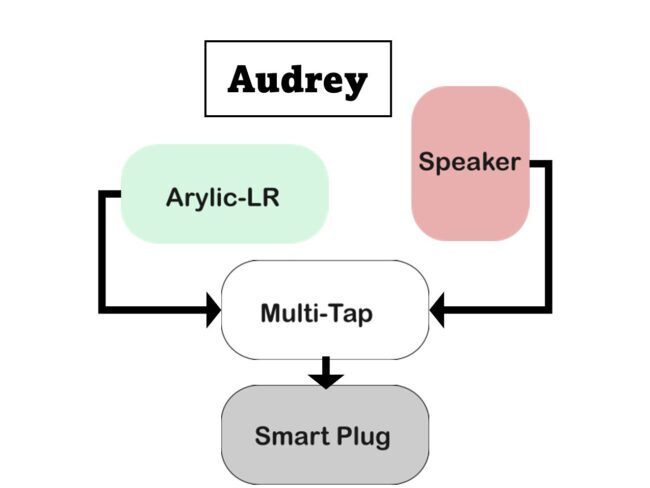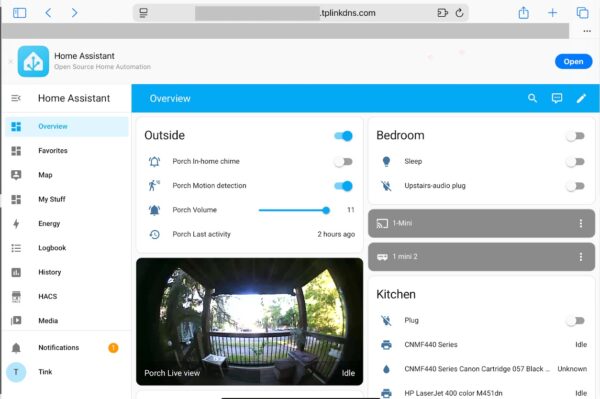Call her Audrey





Audio solution #1 worked, but the radio transmission had minor static. I could have lived with the static while listening to audio books and podcasts. BUT, I knew I could do better.
Audio over Wi-Fi should not be as expensive as the current off-the-shelf solutions are. I found a board made by Arylic that says it would do everything I needed for considerably less. And it does exactly what it said it would do.
I used two Up2Stream Amp – Multiroom Wireless Streaming Stereo Amplifier Board4.9 and two Up2Stream mini streamer boards in this project.
What it does
This system, which I will call “Audrey”, sends audio to 3 fixed places in my home plus one, completely portable, “roving” site using a power bank. The associated app lets me stream from virtually any source. I’ve controlled this audio system through Alexa, Google Home, and Home Assistant. Of course I can do it manually too. But what is the fun in that?
How it’s made
Components
- (2) Up2Stream Amp – Multiroom Wireless Streaming Stereo Amplifier Board
- (2) Up2Stream Mini – Multiroom Wi-Fi Streamer Board (No Amp)
- (4) USB micro USB power setups
- CAT 6 cables (optional)
- (3) Linkind smart power plugs Linkind Link
- (1) USB power bank
- (3) Electrical multi-taps
- (4) 3D printed cases
- Old amplified computer speakers sourced from thrift stores
- U2Stream App
After gathering all components, Audrey was functioning within 3 days. The result is crystal clear synchronized audio streaming!
The Sacramento Central Library printed the custom cases. Thingiverse hosted he STL files for case that I expected to work for the Amp board. The case worked, but there are indicator lights on the front of the board and the case that I printed completely blocked me from seeing them. I took the original file for the top part of the case and put it into TinkerCad to modify it.
The case came in two parts and instead of re-printing the entire case, I printed only the piece that needed modification. My first print was pink and the second gray. So now my device lives in a case that is pink on the bottom and backside but the rest is gray. It works, but “ain’t pretty”. I took a translucent placemat and cut it to size to cover the open area on the case. I used a different STL model for the second amp board and mini cases. Someday I may decide to make it all look pretty.
Once the devices were housed and functional, I used the Up2Stream app to create audio groups and began to test.
Initially, I had some problems with stuttering. I thought that Audrey might not work for me. But the wonderful internet provided some answers. Apparently, each of these devices has its own hotspot Wi-Fi network with which it uses to communicate with other Arylic devices. This would probably be helpful if you wanted to keep all the traffic off of your home network. Once I turned that internal network switch off, it worked fine.
The speakers on the Arylic are very weak and non-existent on the mini. I added some cheap, compact, powered computer speakers.
The app allows for me to access any of my many music sources and to link speakers.
But I wasn’t finished. I purchased a four pack of Linkind smart power plugs and some multi-taps.
I plugged a speaker and the Arylic audio device into each multi-tap. The multi-tap is plugged into the smart plug. Turning on one smart plug turns on the speaker and Arylic system plugged into it and can be called by name on my voice assistant. I grouped these plugs so that I can invoke one command to turn on different groups. For example “downstairs audio” turns on the two devices that live downstairs, and “living Room Audio” turns on just the speaker in the living room .
I now enjoy moving around my entire home while listening to everything from library books to my own music collection.