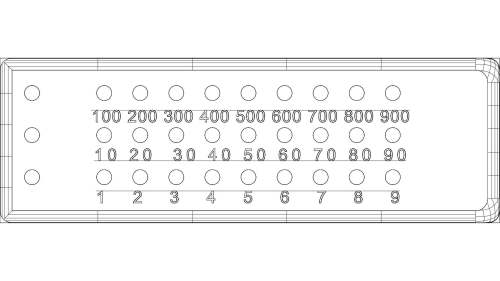I had a Scrabble scorekeeper that used pegs to calculate the current score. Each play you would move the peg to the appropriate number and your total score would be updated. I’ll explain at the bottom of this post for those interested. I recreated that scorekeeper in Fusion 360 during my last term inCNC240 class. I cut it on the large CNC router. It was crunch time. Everyone needed to cut for the final. This meant that we could not put our own wood on the deck and needed to cut from the large piece that was already mounted. Unfortunately, this meant that the engraving turned out rough due to the wood type.

Maybe it wasn’t the right material, maybe it wasn’t the right tool. Maybe both.
So here goes round 2. I went back into Fusion 360 and exported the file as a 2d drawing so that I could take it to the laser cutter.

It is in dfx format and I expect it to load into the laser cutter just fine. I would like it to be thicker, so per each scoreboard (4), I plan to cut 2 additional blanks, at least one without holes for the bottom., stack and glue them. I don’t expect it to be very beautiful, but better than my previous attempt.
UPDATE, I went to the lab to cut this today. I learned that the circles in the drawing were “holes” and when I tried to set them as “hairiline red”, the circles were filled in and did not have a defining stroke around them. I will fix that at home and bring it back.
How to use the scoreboard
The three unmarked holes are zeros. Start the game with a peg in each hole. The rows represent the ones, tens, and hundreds column. Example: If your score was 37, move the ones row peg to 8, the tens row peg to 30. Next round, score 51, move 1 space in the ones row (move to 8) and count 5 spaces in the tens row (move to 80), and Your score now reads 88. If you reach the end of your row, move the peg in the next row up one notch and continue counting.
Example: current score is 88, current play scored 25 points. (2 tens, 5 ones).Count off the ones, when you pass 9, go to zero and move the peg in the tens row up one peg, then continue counting off the other 3 spaces. Add the 20 points to the tens column. that moves you to zero where you can add one to the hundreds row.
It might sound complex through written instructions, but I find it so much easier for everyone to keep their own score. No real math, just counting, and you always have a total score visible.